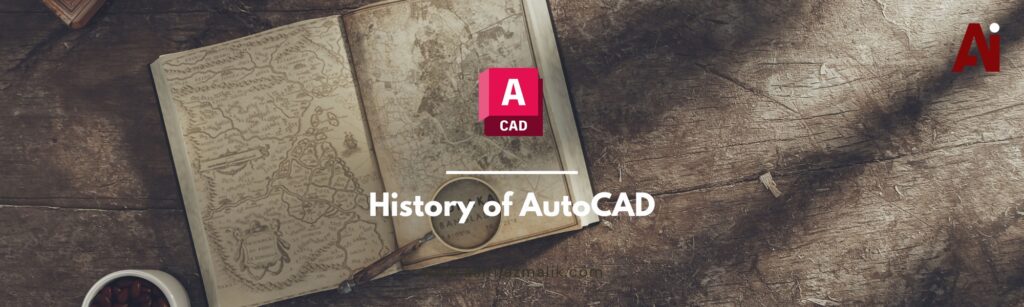
What is AutoCAD?
AutoCAD is a software application within Computer-Aided Design (CAD) tools developed by Autodesk. The program is used in various industries like construction, architecture, engineering, and manufacturing for creating accurate drawings and models in 2D and 3D. AutoCAD enables users to accurately design model and draft of objects, structures, and mechanical parts.
Introduction
Why AutoCAD Matters in the Design World
AutoCAD is more than just software – it’s a cornerstone of the modern design and engineering industries. From architectural blueprints to mechanical part schematics, AutoCAD has helped shape how we visualize and build our world. But to appreciate how powerful and influential AutoCAD has become, you first need to understand where it started and how far it’s come.
The Need for Computer-Aided Design in the 1980s
Before AutoCAD, all design and drafting work was done manually using pencils, T-squares, and endless rolls of tracing paper. This method was not only time-consuming but also prone to human error and difficult to revise. As personal computers began to emerge, so did the dream of computer-aided design—a revolutionary shift that would digitize the entire drafting process. AutoCAD was born out of this era, with one goal: to make design more efficient, accurate, and scalable.
The Birth of AutoCAD
Founding of Autodesk
In 1982, a small team of developers led by John Walker founded Autodesk. They saw the potential of microcomputers not just for computation but for creativity. With that vision in mind, Autodesk released AutoCAD Version 1.0 at the COMDEX convention in Las Vegas. This was the beginning of a revolution in the drafting world.
AutoCAD Version 1.0 (1982)
The first version of AutoCAD ran on IBM PCs and was based on a programming language called “SPL.” It offered basic 2D drafting tools that allowed users to draw lines, circles, and arcs. Even though it was primitive by today’s standards, it was groundbreaking at the time. Professionals could now draft digitally, making design changes without redrawing everything from scratch.
AutoCAD in the 1980s
Key Features of Early Versions
Throughout the 1980s, AutoCAD released regular updates, each one building on the last. New versions introduced:
- Layer support for organizing drawings
- Dimensioning tools for better precision
- Block creation and insertion for repeated elements
- Support for digitizers and plotters
By the late ’80s, AutoCAD was already the leading CAD solution for architects, engineers, and designers.
Impact on Manual Drafting and Engineering Workflows
The move from manual to digital drafting was seismic. Designers could now work faster, make revisions instantly, and store files electronically. AutoCAD democratized design—small firms and freelance drafters could now compete with larger companies thanks to affordable, PC-based drafting tools.
The 1990s – Expansion and Innovation
Transition to Windows-Based Systems
AutoCAD transitioned from DOS to Windows in the early ’90s, which significantly improved the user experience. The graphical user interface (GUI) made tools more accessible and intuitive, allowing more professionals to adopt the software with less training.
Introduction of 3D Capabilities
AutoCAD evolved from being just a 2D drafting tool to offering full 3D modeling. With the introduction of 3D solids, surfaces, and rendering, users could create lifelike models and visualizations of their designs. This opened the doors for AutoCAD in industries like product design, animation, and construction.
Rise of Industry-Specific Toolsets
In the late ’90s, Autodesk started rolling out specialized versions of AutoCAD tailored to different industries:
- AutoCAD Architecture
- AutoCAD Electrical
- AutoCAD Mechanical
These toolsets came pre-loaded with industry-specific symbols, commands, and workflows, streamlining tasks for professionals in those fields.
AutoCAD in the 2000s
Interface Overhaul and Ribbon Introduction
The mid-2000s saw one of the biggest changes in AutoCAD’s history—the introduction of the ribbon interface in AutoCAD 2009. The ribbon replaced the traditional toolbar setup, grouping commands under tabs and panels. While it sparked debate among long-time users, it ultimately helped new users navigate the software more intuitively.
Dynamic Blocks and Parametric Constraints
AutoCAD introduced dynamic blocks, which allowed users to create smarter, more flexible block definitions. Combined with parametric constraints, users could now automate relationships between geometry elements, reducing errors and saving time.
Integration with Other Autodesk Products
AutoCAD began to integrate more deeply with Autodesk’s suite of products like Revit, Inventor, and Civil 3D. This meant better data sharing, improved workflows, and easier transitions between design stages.
The 2010s – AutoCAD Goes Digital
Cloud Storage and Collaboration Features
As cloud technology matured in the 2010s, Autodesk embraced the shift by incorporating cloud-based storage and collaboration tools into AutoCAD. With the introduction of Autodesk 360, users could now store DWG files in the cloud, access their work from anywhere, and collaborate with team members in real-time.
This was a game-changer for remote teams and consultants. It eliminated the chaos of version control and emailing large files back and forth. Cloud integration also made it easier to back up and recover data—a lifesaver for complex projects with tight deadlines.
Subscription Licensing Model
Another major shift during this decade was Autodesk’s transition from perpetual licensing to a subscription-based model. While controversial, this move aligned with the industry trend toward software-as-a-service (SaaS). Instead of a one-time purchase, users now pay annually or monthly for access to the latest updates and features.
This allowed Autodesk to roll out improvements more frequently and ensure all users were working with the most secure and up-to-date version of the software.
AutoCAD Mobile and Web Apps
Recognizing the demand for flexibility, Autodesk launched AutoCAD mobile and web apps, making it possible to view, edit, and annotate drawings on smartphones, tablets, and browsers. These tools brought AutoCAD into the hands of construction site managers, contractors, and remote workers—people who previously had limited access to CAD tools on the go.
AutoCAD in the 2020s
AI Enhancements and Automation
AutoCAD in the 2020s isn’t just faster and sleeker—it’s smarter. Autodesk has begun integrating artificial intelligence and machine learning into AutoCAD’s toolsets. Features like AutoLISP automation, block prediction, and smart dimensioning help users draft faster with fewer manual inputs.
As machine learning models continue to improve, AutoCAD is expected to anticipate user behavior, automate repetitive tasks, and even suggest design improvements.
Enhanced Performance and Real-Time Collaboration
AutoCAD has become increasingly efficient in handling large files and complex models. Performance upgrades now allow for smoother panning, zooming, and 3D navigation. Real-time collaboration features make working in teams more streamlined—everyone can see updates instantly and leave comments directly in the drawing file.
Industry Specializations and Toolsets
AutoCAD now includes industry toolsets bundled with the core product, offering specialized features for sectors like:
- Electrical engineering
- Mechanical drafting
- Plant design
- Architecture and civil planning
This bundling allows users to access domain-specific tools without needing separate licenses, increasing versatility and value.
Evolution of the User Interface
From Command Line to Ribbon
AutoCAD’s user interface has transformed dramatically over four decades. In the early days, it was all about the command line. Every action required typing. While incredibly powerful for experienced users, it had a steep learning curve.
The introduction of toolbars in the ’90s and the ribbon in the 2000s brought visual navigation to the forefront. Now users could click their way through commands instead of memorizing codes. However, AutoCAD smartly retained the command line, offering a hybrid approach that caters to both old-school drafters and new-age designers.
Workspace Customization Through the Years
Customization has always been one of AutoCAD’s strengths. From custom tool palettes and shortcuts to workspace switching and scripting, users can mold the interface to fit their workflow. The CUI (Customize User Interface) editor allows nearly endless modification—from rearranging toolbars to integrating third-party plug-ins.
Today, users can even save and sync workspaces across devices using cloud accounts, making it easier than ever to work from multiple locations.
AutoCAD’s Influence on CAD Industry
Standardization of DWG Format
AutoCAD’s proprietary file format, .DWG, has become the industry standard. Most major CAD software tools now offer support for DWG files, even if they don’t natively use them. This standardization has made AutoCAD a common language among drafters, engineers, and architects.
Whether you’re sharing designs between firms or collaborating with global teams, DWG ensures compatibility and consistency.
AutoCAD as a Benchmark for CAD Software
Ask any CAD professional what the benchmark is for drafting software, and AutoCAD will almost certainly be the answer. Its influence can be seen in every corner of the CAD world—from interface design to command structure. Many other programs borrow heavily from AutoCAD’s architecture, cementing its role as the gold standard in computer-aided design.
Challenges and Criticisms Over the Years
Learning Curve and Software Complexity
While AutoCAD is incredibly powerful, it’s also notoriously complex. New users often feel overwhelmed by the sheer number of commands, settings, and workflows. Autodesk has worked to address this with tutorials, templates, and learning resources, but the learning curve still remains steep compared to simpler drafting tools.
Price and Licensing Concerns
AutoCAD’s subscription model has drawn criticism for its cost. For freelancers and small firms, the ongoing expense can be significant. Although student versions and trial options are available, long-term access remains a barrier for some users. Still, many justify the price tag due to the software’s power and industry demand.
The Future of AutoCAD
AI Integration and Predictive Design
AutoCAD is expected to get even smarter. AI will likely assist in suggesting optimal designs, correcting errors in real-time, and automating entire drafting sequences. Think of it as a digital assistant that not only obeys commands but also makes intelligent recommendations.
Expansion into AR, VR, and BIM Integration
Augmented reality (AR) and virtual reality (VR) are the next frontiers. Imagine walking through your AutoCAD model in real-time or using VR to explore a building layout. BIM (Building Information Modeling) integration is also growing, especially in collaboration with Revit and Civil 3D, enabling deeper insights and project coordination.
The future of AutoCAD is immersive, connected, and intelligent.
Conclusion
AutoCAD has come a long way since its humble beginnings in 1982. What started as a basic 2D drafting program has evolved into a multi-dimensional powerhouse influencing architecture, engineering, manufacturing, and beyond. Its adaptability, continuous innovation, and influence on design standards make it one of the most iconic and essential tools in the history of digital design.
Whether you’re a student learning the ropes or a seasoned engineer, understanding AutoCAD’s journey helps you appreciate its capabilities—and its limitless potential.
FAQs
Who invented AutoCAD?
AutoCAD was developed by a team led by John Walker, one of the co-founders of Autodesk, in 1982.
What was the first version of AutoCAD?
AutoCAD Version 1.0 was released in December 1982 and was originally designed for IBM-compatible personal computers.
How has AutoCAD evolved over time?
From 2D drafting on DOS systems to cloud-enabled, AI-integrated design, AutoCAD has continuously evolved with technology and user needs.
Is AutoCAD still relevant today?
Absolutely. It remains a standard in many industries including architecture, engineering, and product design, with wide adoption across the globe.
What industries use AutoCAD the most?
AutoCAD is widely used in architecture, civil engineering, mechanical design, electrical drafting, interior design, and even entertainment set design.
Please don’t forget to leave a review.